Description
Price:? 8 USD | Size: 4.4 GB |??Duration : 12 Hours | 127 Video Lessons | DVD & DOWNLOAD
What you’ll learn
Students will get an in depth knowledge of Functionality of AutoCAD Electrical software. Using this knowledge, students can create professional electrical control drawings.
Requirements
The instructor starts right from the basics so there are no prerequisites. However, knowledge of AutoCAD is an added advantage
Description
AutoCAD Electrical is the software of the AutoCAD suite which is intended to help control designers with the creation and modification of control systems. This software has extended features to automate control engineering tasks, such as building circuits, numbering wires, and creating bills.
For electrical engineers it’s good for making circuit layout to power plant layout. This module include electrical schematic components, automatic report generation, PLC I/O drawing for spreadsheet, and so on.
This course is basically designed to assist the engineering students and the practicing designers. Keeping in view the varied requirements of the students, this course covers a wide range of tools and features such as schematic drawings, Circuit Builder, panel drawings, parametric and non-parametric PLC modules, stand-alone PLC I/O points, ladder diagrams, point-to-point wiring diagrams, report generation, creation of symbols, and so on. On the completion of this course, students will be able to create electrical drawings easily and effectively.
Salient Features of this Course:
A comprehensive course consisting of 106 video lectures that are organized in a pedagogical sequence.
Detailed explanation of all AutoCAD Electrical commands and tools.
Step-by-step instructions to guide the users through the learning process.
Two projects at the end of the course to enable the users to apply
the skills learned in the course
Certificate of Completion
Who this course is for:
Degree/Diploma holders and Professionals in electrical field
AutoCAD Electrical 2022 Essential Training
Introduction
The essentials of AutoCAD
The advantages of using AutoCAD
What you should know before watching this course
Using the exercise files
The new AutoCAD 2022 interface
1. Using Units and Options
Setting drawing units
Setting options
Objects using different units
Working with templates: DWT
2. Drawing More Objects
Rectangles and polygons
Points and donuts
Ellipses
Isometric views and elliptical arcs
3. Modifying Objects
Selecting objects
Using Offset and Mirror
Using Move and Copy
Using Rotate and Scale
Creating and using arrays
Using Stretch and Lengthen
Using Trim and Extend
Using Break and Join
Using grips and grip editing
Using Boundaries
Using Selection Cycling
Using Fillet and Chamfer
Using Divide and Measure
Editing polylines and splines
4. Hatching and Gradients
Using the Hatch command
Using the Gradient command
Editing hatches and gradients
5. More Text Techniques
Aligning text
Framing text in a title block
6. More Dimensioning Techniques
Editing dimensions and dimension overrides
Using Continue and Baseline
Breaking and spacing dimensions
Automatic dimensioning
Using multileaders
7. Reusing Content
Using groups
Creating and inserting a block
Using the EXPLODE command
Redefining a block definition
Using WBLOCK
Creating a simple dynamic block
8. Attributes and Tables
Creating a simple block with attributes
Enhanced Attribute Editor
Working with table styles
Designing a table
Adding fields to a table
9. External References (XRefs)
Working with XRefs
Attaching and overlaying XRefs
Clipping XRefs
Editing XRefs
Editing XRefs in-place
Conclusion
Conclusion and summary
Complete Course in AutoCAD Electrical 2021
1. Pre-work for an electrical design project
1. What is AutoCAD Electrical
2. Download and Installation of AutoCAD Electrical 2021
3. Introduction of AutoCAD Electrical
4. Electrical Layout Design (ELD) of Building Design
5. Create legends Table
6. Icon menu and Symbols
7. Setup electrical Distribution Boards
8. Switch boards setup
9. Emergency switch board (ESB) setup
10. Setup Ceiling Fan
11. Electrical Appliances Setap I
12. Electrical Appliances Setap II
13. Electrical Appliances Setap III
14. Setup AC and socket board
15. Setup Geezer and Mirror Light
16. Service cable layout
17. Individual room electrical Cable layout
18. Power cable layout
2. Electrical equipment?s layout into floor plan and SLD
1. Total electrical layout design (ELD) revision
2. Parking floor layout
3. Layout Connection of Celling Light
4. Emergency Light connection technique
5. AutoCAD Electrical Features
6. Introductory discuss about Single Line Diagram (SLD)
7. Cables for Single Line Diagram (SLD)
8. Circuit breaker setup
9. Draw circuit for SLD
10. Circuit Creation
11. Circuit Update
12. More Details about Circuits
13. Add equipment?s symbols for SLD
14. Tag equipment?s
15. Cable marking
16. Circuit breaker marking
17. SLD revision
18. Circuit of emergency switch board
19. All SLD of Electrical layout design
20. SLD of all SDB?s
21. SLD of energy meter connection
22. SLD for Distribution Board (DB)
23. Re-Draw SLD for DB
24. Tag DB equipment
25. Cable specification of DB
26. Marking all equipment?s of DB
27. Last work of SLD for Distribution Board
28. Drawing Submition Format
3. Electrical SLD connection with HT, LT, MDB, SDB
1. Sub-Station Layout Design
2. HT Panel of Sub-Station
3. ACB of Sub-Station Layout
4. PFI of Sub-Station Layout
5. MDB’s of Sub-Station Layout
6. Generator connection of Sub-Station Layout
7. Load Information of Sub-Station Layout
8. Cable Information of Sub-Station Layout
9. Conclusion


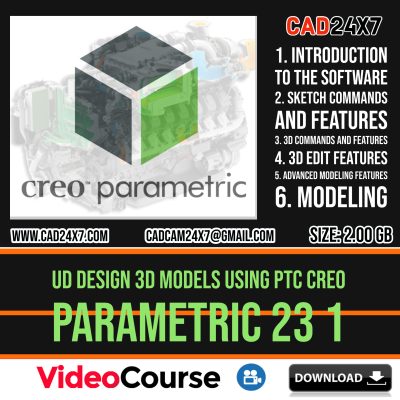

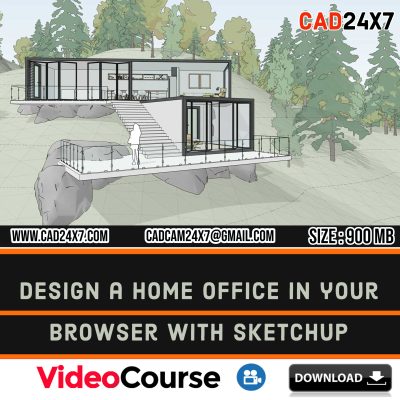
Reviews
There are no reviews yet.